Use backup and restore option in Print Migrator 3.1 to take one printer from one server to another windows machine.
Download from here
http://www.microsoft.com/download/en/details.aspx?id=25311

Tuesday, December 06, 2011
How to copy a printer driver from one computer to another?
Posted by
PKP
at
12/06/2011 02:34:00 PM
0
comments

![]()
Labels: Freewares, How-to, Tips and Tricks, Windows
How to delete duplicate lines along with its original in a text file?
Here is a way to delete repeated duplicate lines along with its original in a text file. If there are two lines with same string in it,it will remove both.
Finding double entries and delete both of them in a text file.
Do it in unix.
sort filename | uniq –u
Out put to a text file.
Posted by
PKP
at
12/06/2011 02:17:00 PM
0
comments

![]()
Labels: How-to, Tips and Tricks, Unix
Friday, September 02, 2011
Setting up Arabic Input locale in Windows Vista
All of the files needed for you to view the Arabic Characters should
already installed in Windows Vista. However, you will need to install the
Arabic Keyboard Input so that you can type with the Arabic characters.
1) Click on Start button and then select Control Panel.
2) Under Clock,Language, and Region area, select Change keyboards or other input
methods link. Note: If you are in the Control Panel Classic View, then double click
on Regional and Language Options icon and click on the tab keyboard
and languages.
3) Click on the Change keyboards…button then click on Add…
button.
4) Select the input language and keyboard.
Expand "Arabic (Egypt)" tree then Expand "Keyboard" tree from the list. Check
Keyboard Arabic (101)
5) Click OK to add the selected keyboards to the Installed Services.
6) Click OK to confirm and apply your new language settings.
7) Open any Windows application then make sure the Language Bar menu on top is set to the input language you want.
Posted by
PKP
at
9/02/2011 10:27:00 AM
0
comments

![]()
Labels: How-to, Tips and Tricks, Windows
Wednesday, August 03, 2011
How to use handle -c to a kill process in Windows?
You are getting this error "Cannot delete _vxfiVspCacheFile_1.VSP: There has been a sharing violation. The source or destination file may be in use."This _vxfiVspCacheFile_2.VSP file is in the folder NBU_VSP_Cache.This is happend because of netbackup client is caching opened files.You would soon run out of space in the local drives if there is no cap on it.
To resolve this issue or to delete this file do the following. You might have to download handle.exe or processexplorer.exe will help.
Run handle.exe > output.txt
Find out the process id and the handle number used.
For example in the following output file process id is 8 and the handle to be closed is 218
So run handle -c 218 -p 8
How to run handle -c example:
C:\handle>handle -c 218 -p 8
Handle v3.46
Copyright (C) 1997-2011 Mark Russinovich
Sysinternals - www.sysinternals.com
218: File (---) C:\NBU_VSP_Cache\_vxfiVspCacheFile_1.VSP
Close handle 218 in System (PID 8)? (y/n) Y
Handle closed.
Now you can delete the file.
Handle output file:
Handle v3.46
Copyright (C) 1997-2011 Mark Russinovich
Sysinternals - www.sysinternals.com
------------------------------------------------------------------------------
System pid: 8 NT AUTHORITY\SYSTEM
EC: File (RW-) \Device\Mup
15C: File (-W-) C:\pagefile.sys
218: File (---) C:\NBU_VSP_Cache\_vxfiVspCacheFile_1.VSP
250: File (RW-) C:\FTP
Posted by
PKP
at
8/03/2011 12:18:00 PM
0
comments

![]()
Friday, July 29, 2011
How to find Windows XP edition is 32 bit or 64 bit?
Run Msinfo32.exe.
You will get Help and Support Center screen.
Here under "Pick a task" click "Use Tools to view your computer information and diagnose problems "
You would get tools screen.
Here click "My Computer Information" and "View general system information about this computer "
My Computer Information - General , Processor, Version if it says x86 Family it is 32-bit edition
My Computer Information - General , Processor, Version if it says x64-based PC it is 64-bit edition
Posted by
PKP
at
7/29/2011 04:12:00 PM
0
comments

![]()
Tuesday, July 26, 2011
How to Change your ftp server password using Filezilla FTP Client?
Connect to the ftp server.
Click on "Server" menu in the top and click "Enter custom command"
In the Enter custom command box type in the following
site pswd oldPassword newPassword regular
here oldPassword is your old password and newPassword is your new password.
This will change your password in the FTP server.
To correct it in the client,make sure to enter this password in the site manager, so you don't have to enter the password every time when you try to connect to the ftp server.
Posted by
PKP
at
7/26/2011 04:43:00 PM
0
comments

![]()
Labels: FTP
Thursday, July 21, 2011
How to find last logon user information on Windows?
For Windows Local user accounts:
For local SAM user accounts use the following commmand
net user
This command will give lot more information about the user along with last logon date and time.In case if you need for multiple user accounts last login information, run this command in a batch file and export to a text file.
eg:
net user user1
net user user2
net user user3
Keep above lines in the file called userlist.bat.
Then run the following
userlist.bat >output.txt
This output text file can be imported to an Excel sheet (In the import data wizard choose "Fixed width").So the sheet will have multiple Columns. Then use the Autofilter feature to filter the required coulms out like "user name" and "Last Logon" etc.
For Windows domain user accounts:
For Active directory domain user accounts use a tool called UsrStat. This would pull the data from the ADS PDC. This command-line tool displays the username, full name, and last logon date and time for each user in a given domain.
You can download this tool from the following location:
http://www.dynawell.com/download/reskit/microsoft/win2000/usrstat.zip
Posted by
PKP
at
7/21/2011 01:39:00 PM
0
comments

![]()
Labels: Active Directory, How-to, Tips and Tricks, Windows
Wednesday, July 20, 2011
How to fix PostgreSQL "could not open process token: error code 5" Error?
PostgreSQL Database Server 8.3 Service (pgsql-8.3) is not starting in windows.Getting “The PostgreSQL Server service on Local Computer started and then stopped. Some services stop automatically if they have no work to do, for example, the Performance Logs and Alerts service”.
Throwing "could not open process token: error code 5" error in the Application log of event viewer.
Resolution: Make sure the PostgreSQL service account is NOT member of administrators group.It is not allowed as per postgresql.
Posted by
PKP
at
7/20/2011 02:24:00 PM
0
comments

![]()
Labels: Database, How-to, PostgreSQL, Windows
Monday, July 18, 2011
How to fix "Search this blog" gadget keep loading message at blogger.com error?
Forget the blogger or blogspot.com own "Search box" gadget.
Get a new gadget or widget from Google Custom Search.
www.google.com/cse/.
Create your own search engine here.Add your site(s).
Get the code and paste in the html/javascript box of your blog.
Make sure you have only one custom search engine placed on your blog.
This way you can avoid keep loading message of "Search box" gadget of blogger.com.
You can monetize aswell in the custom search engine by placing adsense ads.
Posted by
PKP
at
7/18/2011 05:21:00 PM
0
comments

![]()
Labels: Tips and Tricks
Thursday, July 14, 2011
How to remove Make Private option on godaddy.com?
You got “make your domain private” for free deal when you buy the domain name from godaddy and now if it is time to renew and the “private domain” deal isn’t free now. But how do you tell them you don’t even want it? You can’t! Not on GoDaddy.com at least. Here is the secret. You need to go to domainsbyproxy.com and get your account number by telling them you lost your account number/password. You have to enter the email address you registered on GoDaddy. You will get the email with your domainsbyproxy.com account number. Enter that number and your GoDaddy password. You will be able to uncheck the “Make Private” box from all your domains. Wait a few minute and go back to GoDaddy. Make sure you clear your cart and attempt to renew your domains again. You should be able to do so without the additional $8+ privacy charge for each domain.
Posted by
PKP
at
7/14/2011 11:03:00 AM
0
comments

![]()
Labels: Tips and Tricks
Friday, July 08, 2011
Hindi,Tamil font in Blackberry.
Blackberry 6 OS supports natively Indian indic fonts if you bought black-berry from india.
People who bought from other countries, they might have to install net_rim_font_indic.cod in their blackbery.
Blackberry OS Version 5 does not support indic fonts. Need to use the opera browser technic for that.(in the browser type in “opera:config” and enable “Use bitmap fonts for complex scripts” will do the trick)
Check your balckberry os version by go to "Home screen" then "Settings"" then "Options" then "About"
Blackberry OS can be upgraded as long as if it is your personal one by using the following link.
http://us.blackberry.com/update/
If it is a corporate blackberry, needs to be done by corporate IT.
net_rim_font_indic.cod file can be downloaded from here
install this cod file using a program called BBSAK
Download BBSAK from here
Connect blackberry to the PC.If it does not show up in the device manager you would have to install the following driver.
BlackBerry USB and Modem Drivers_ENG.msi - download from below link.
https://swdownloads.blackberry.com/Downloads/
Once it is connected successfully run BBSAK and type in the password. Click "Modify COD" and then "Install COD(s)". Specify the above said cod file.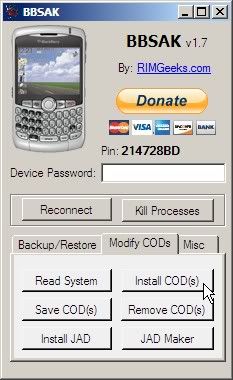
Your blackberry will reboot and you could see indian language fonts flawlessly.
Posted by
PKP
at
7/08/2011 04:06:00 PM
0
comments

![]()
Labels: Blackberry, Tips and Tricks
Thursday, July 07, 2011
An Extended Error Has Occurred error. How to fix it.
When you try to map a network drive (shared folder) you get the following error message."An Extended Error Has Occurred error."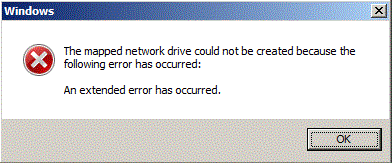
This issue can be temporarily fixed by using ipaddress instead of server name.
Instead of \\servername\sharename use \\ipaddress\sharename.
Permanent solution is fix the time synchronized with the domain controller by running net time \\domaincontroller /set /yes command
In windows domain PDCemulator FSMO holder is the timesever.
Posted by
PKP
at
7/07/2011 01:01:00 PM
1 comments

![]()
Labels: Tips and Tricks, Windows
Tuesday, July 05, 2011
How to check if a firewall inbetween two machines is blocking a particular port?
To check port status between two machines follow the following steps.
Usually firewalls between two networks could block a port or ports.
Some applications might needs specific port open for client server communication.
Run on one machine Quick 'n Easy FTP Server - Programmed by Pablo van der Meer from http://www.pablosoftwaresolutions.com.
click configure settings and see the ftp port number.(Usually 21)
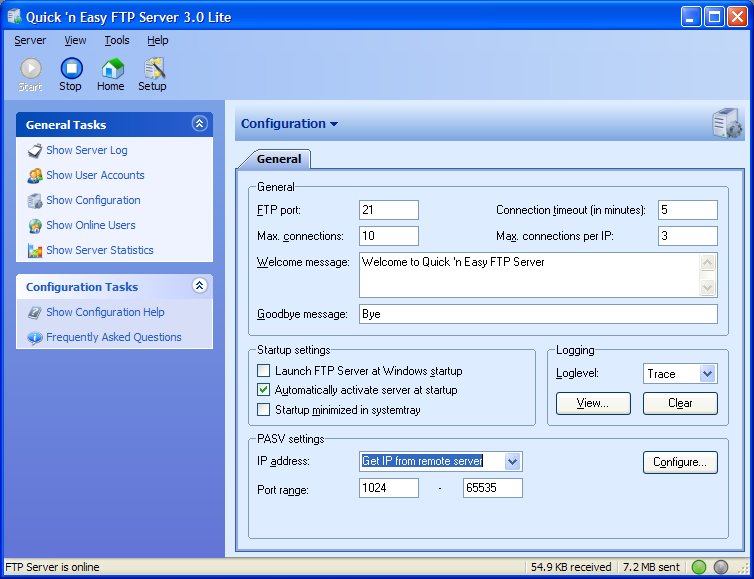
From the remote machine command line telnet to it.
eg
telnet servername portnumber ie "telnet server1 21"
If the port is open you should be able to connect and you will get a welcome messange.
Change the port number in the ftp sever to the one you want to check and try to connect to that particular port number to see if that port is blocked.
Remember to stop and start each time when you change the port number.
If the port is blocked you would get connect failed message.
Posted by
PKP
at
7/05/2011 11:59:00 AM
0
comments

![]()
Wednesday, June 29, 2011
Currently Mapped Using a Different User Name and Password. Use differnt user name and password, Error.How to fix it?
The Network Folder Specified is Currently Mapped Using a Different User Name and Password. To connect using a differnt user name and password, first disconnect any existing mappings to this network share.How to fix it?

You get the above error message even though you don't have any mapped drives to the share you are connecting to.It happens mostly when you use runas (Connect using a different user name) command.The current user credential is already used towards that server, so even though you don't see the mapped drive its session is already with that server. So you need to disconnect the loged on user session by running the following command.
Net Use /DELETE \\server\share
Then use the runas command to connect with the another user credential.
Posted by
PKP
at
6/29/2011 10:32:00 AM
0
comments

![]()
Labels: Tips and Tricks, Windows
Friday, June 24, 2011
eCopy sharescan 5 errors and solutions
When add a new device you get the following error
"Failed to retrieve configuration data for:ipaddress. Could not locate eCopy client"
Solution 1.Make sure the sharescan application is installed on the scanner with license.(For that you need a .jar file and a .lic file)
Solution 2.Stop and start the sharescan application on the scanner.
Solution 3.Check if any firewall in between canon scanner and the eCopy manager server.
Solution 4.A canon technician will have to reinstall the MEAP firmware on the scanner. Needs physical access to the scanner.
You get the following error in the eCopy sharescan5 administrator console/activity monitor or the users are complaining getting this error.
"Error occured while trying to update 'userdirs.txt'."
Solution: Make sure everyone group has full control access to the file userdirs.txt in the server.
How to update Canon scanner firmware remotely?
Use the following url to connect to meap service management service
http://IP Address:8000/sms
How to upgrade sharescan application 4 to 5.0.11105.0?
Connect to the meap service management service url
disable existing license file and uninstall the license file.
Uninstall the existing sharescan application.
Logoff and login.
Install the new .jar and .lic file
Start the application.
Check the installed date and the version information to make sure it is updated.
Posted by
PKP
at
6/24/2011 11:34:00 AM
0
comments

![]()
Thursday, June 23, 2011
How to find domain logon id from the oulook address?
On the outlook double click the address.In General, right side you see Alias box- that is the lan id or domain logon id of the user.
In this example gadams is the AD logon user name.
Posted by
PKP
at
6/23/2011 01:11:00 PM
0
comments

![]()
Labels: Active Directory, Outlook, Windows
Thursday, June 16, 2011
How to change the input locale language in Windows Unlock computer screen?
On Windows security user locked computer screen, press left side keyboard Alt Shift together to switch between the languages tab.
Posted by
PKP
at
6/16/2011 02:40:00 PM
0
comments

![]()
Labels: Tips and Tricks, Windows
Wednesday, June 15, 2011
How to recover forgotten ESX root password?
So, you forgot the ESX root password? Maybe you just need to change it after a staff change? To save yourself the hassle of reinstalling ESX on all of your hosts follow this simple process:
Use Virtual Center to Vmotion all of the VMs to other ESX hosts. (if you have a stand alone host then power down all your VMs)
Put the host in Maintenance Mode
Reboot your ESX host.
Physically go to the ESX console. You will not be able to use a remote console like WinSCP for the next few steps.
At the first menu type “a”
At the next prompt type “single”
After ESX finishes booting you will end up at a # prompt
Type “passwd” and enter a new password
re-type the new password again when prompted
Reboot the ESX server normally. ( just type “reboot” at the # prompt)
Don’t forget to take the host out of Maintenance Mode in Virtual Center.
Yes it’s that easy. It emphasizes how critical physical security is to your data center!
Posted by
PKP
at
6/15/2011 02:57:00 PM
0
comments

![]()
Friday, June 10, 2011
How do you find the local open ports on Windows?
To find the local open ports on Windows run the following command in the command prompt.
All the listening ports are open ports.
netstat -an |find /i "listening"
To remotely verify a port is open or closed use the following sites.This will help you to find a server is running or a firewall or ISP is blocking certain ports.
http://www.canyouseeme.org/
also
http://www.yougetsignal.com/tools/open-ports/
Posted by
PKP
at
6/10/2011 03:01:00 PM
0
comments

![]()
Thursday, June 09, 2011
Not enough storage is available to complete this operation error
Error message when you use a Windows Server 2003-based domain controller to join a Windows XP-based client computer to a domain: "Not enough storage is available to complete this operation"
http://support.microsoft.com/default.aspx?scid=kb;EN-US;935744
To resolve this problem, increase the Kerberos token size. To do this, follow these steps on the client computer that logs the Kerberos event.
1. Click Start, click Run, type regedit, and then click OK.
2. Locate and then click the following registry subkey:
HKEY_LOCAL_MACHINE\SYSTEM\CurrentControlSet\Control\Lsa\Kerberos\Parameters
Note If the Parameters key is not present, create the key. To do this, follow these steps: a. Locate and then click the following registry subkey:
HKEY_LOCAL_MACHINE\SYSTEM\CurrentControlSet\Control\Lsa\Kerberos
b. On the Edit menu, point to New, and then click Key.
c. Type Parameters, and then press ENTER.
3. On the Edit menu, point to New, and then click DWORD Value.
4. Type MaxTokenSize, and then press ENTER.
5. On the Edit menu, click Modify.
6. In the Base area, click Decimal, type 65535 in the Value data box, and then click OK.
Note The default value for the MaxTokenSize registry entry is a decimal value of 12,000. We recommend that you set this registry entry value to a decimal value of 65,535. If you incorrectly set this registry entry value to a hexadecimal value of 65,535, Kerberos authentication operations may fail. Additionally, programs may return errors. For more information, click the following article number to view the article in the Microsoft Knowledge Base:
297869 (http://support.microsoft.com/kb/297869/) SMS administrator issues after you modify the Kerberos MaxTokenSize registry value
7. Exit Registry Editor.
8. Restart the computer.
Posted by
PKP
at
6/09/2011 10:03:00 AM
1 comments

![]()
Labels: Windows
Tuesday, June 07, 2011
Why Outlook 2007 attachment appears in the body? not under the subject of the email.
Why Outlook 2007 attachment appears in the body? not under the subject of the email.
When you compose the new message, make sure your message format is HTML or Plain Text.That will make the attachment to appear down below the Subject line.If your message format is Rich Text, the attachment will show up in the body of the message.
Posted by
PKP
at
6/07/2011 11:14:00 AM
0
comments

![]()
Labels: Email, Outlook, Tips and Tricks