To check port status between two machines follow the following steps.
Usually firewalls between two networks could block a port or ports.
Some applications might needs specific port open for client server communication.
Run on one machine Quick 'n Easy FTP Server - Programmed by Pablo van der Meer from http://www.pablosoftwaresolutions.com.
click configure settings and see the ftp port number.(Usually 21)
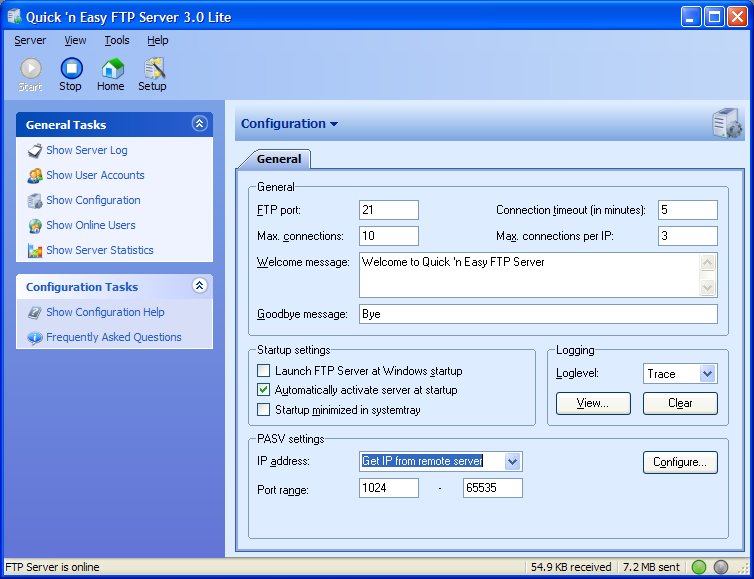
From the remote machine command line telnet to it.
eg
telnet servername portnumber ie "telnet server1 21"
If the port is open you should be able to connect and you will get a welcome messange.
Change the port number in the ftp sever to the one you want to check and try to connect to that particular port number to see if that port is blocked.
Remember to stop and start each time when you change the port number.
If the port is blocked you would get connect failed message.

Tuesday, July 05, 2011
How to check if a firewall inbetween two machines is blocking a particular port?
Posted by
PKP
at
7/05/2011 11:59:00 AM

![]()
Subscribe to:
Post Comments (Atom)
No comments:
Post a Comment