Blackberry 6 OS supports natively Indian indic fonts if you bought black-berry from india.
People who bought from other countries, they might have to install net_rim_font_indic.cod in their blackbery.
Blackberry OS Version 5 does not support indic fonts. Need to use the opera browser technic for that.(in the browser type in “opera:config” and enable “Use bitmap fonts for complex scripts” will do the trick)
Check your balckberry os version by go to "Home screen" then "Settings"" then "Options" then "About"
Blackberry OS can be upgraded as long as if it is your personal one by using the following link.
http://us.blackberry.com/update/
If it is a corporate blackberry, needs to be done by corporate IT.
net_rim_font_indic.cod file can be downloaded from here
install this cod file using a program called BBSAK
Download BBSAK from here
Connect blackberry to the PC.If it does not show up in the device manager you would have to install the following driver.
BlackBerry USB and Modem Drivers_ENG.msi - download from below link.
https://swdownloads.blackberry.com/Downloads/
Once it is connected successfully run BBSAK and type in the password. Click "Modify COD" and then "Install COD(s)". Specify the above said cod file.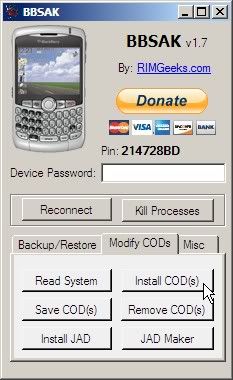
Your blackberry will reboot and you could see indian language fonts flawlessly.

Friday, July 08, 2011
Hindi,Tamil font in Blackberry.
Posted by
PKP
at
7/08/2011 04:06:00 PM

![]()
Labels: Blackberry, Tips and Tricks
Subscribe to:
Post Comments (Atom)
No comments:
Post a Comment