When you try to map a network drive (shared folder) you get the following error message."An Extended Error Has Occurred error."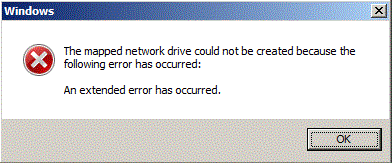
This issue can be temporarily fixed by using ipaddress instead of server name.
Instead of \\servername\sharename use \\ipaddress\sharename.
Permanent solution is fix the time synchronized with the domain controller by running net time \\domaincontroller /set /yes command
In windows domain PDCemulator FSMO holder is the timesever.

Thursday, July 07, 2011
An Extended Error Has Occurred error. How to fix it.
Posted by
PKP
at
7/07/2011 01:01:00 PM

![]()
Labels: Tips and Tricks, Windows
Subscribe to:
Post Comments (Atom)
1 comment:
Cheers!
Solved a mystery for me!
Simon
Post a Comment